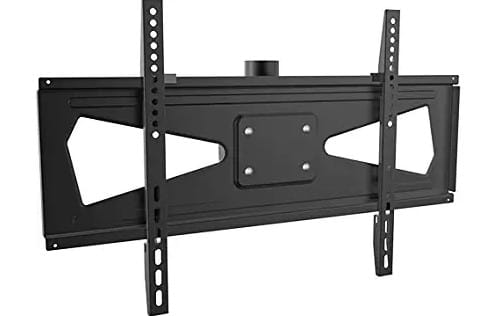Search for channels on Toshiba 65UA4C63DG
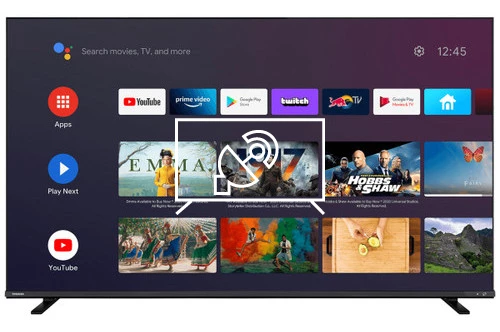
How to tune channels on Toshiba 65UA4C63DG
Scan (or rescan) for channels on Toshiba 65UA4C63DG
If you just bought an Toshiba 65UA4C63DG TV with the Android operating system or you bought it a long time ago and you do not remember how to search and tune the channels, we will tell you how to search for cable or DTT channels step by step and with images.
IMPORTANT: When you start the channel search on your Toshiba 65UA4C63DG the channels currently stored on your television and their order will be deleted and replaced by the new channels found, stored in the order in which they are found.
The Toshiba 65UA4C63DG has the following tuner features:
Digital signal format system: DVB-C, DVB-S2, DVB-T2.
Estimated time: 15 minutes.
You will need:
- TV remote
If you don't have a remote you can buy one from this link on Amazon. *
- Antenna or satellite cable
1- First step:
Turn on your Toshiba 65UA4C63DG and press the settings button on the remote control, if your remote control does not have this button press the "Home" button, it is the button with the drawing of a house. Once it appears select settings from the TV menu.

2- Second step:
Using the direction buttons on the remote control, scroll down to select the "Channels" section. Press "OK" on the remote control to access the channel settings of the Toshiba 65UA4C63DG TV 165.1 cm (65") HD Smart TV Black.
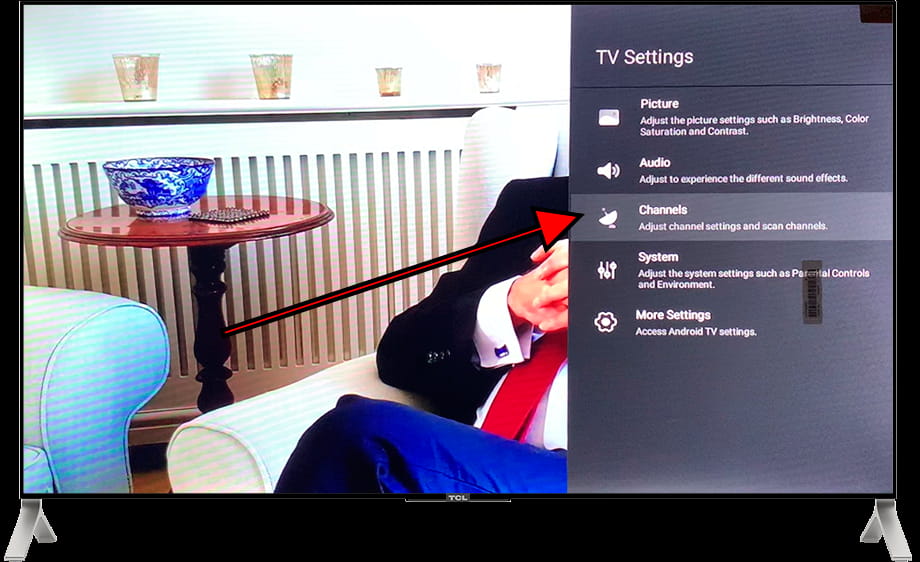
3- Third step:
The first section that should appear is "Channel Scan", use the direction button on the remote control again to select this section and press "OK" to continue tuning the television channels on the Toshiba 65UA4C63DG.
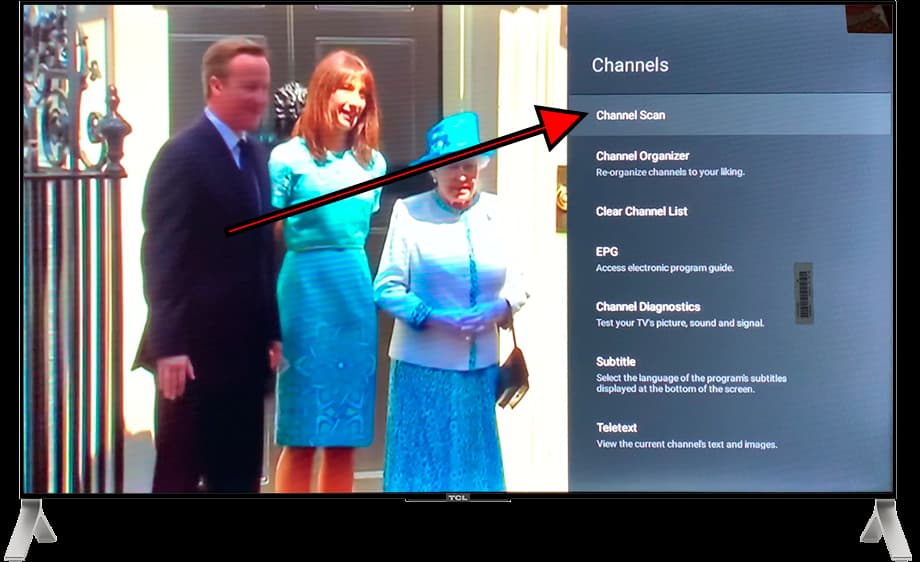
4- Four step:
Within the “Channel Scan” section, various information will appear to configure, first check that the country/region is correct. Select the “Scan Automatically” section to continue tuning the channels on the Toshiba 65UA4C63DG.
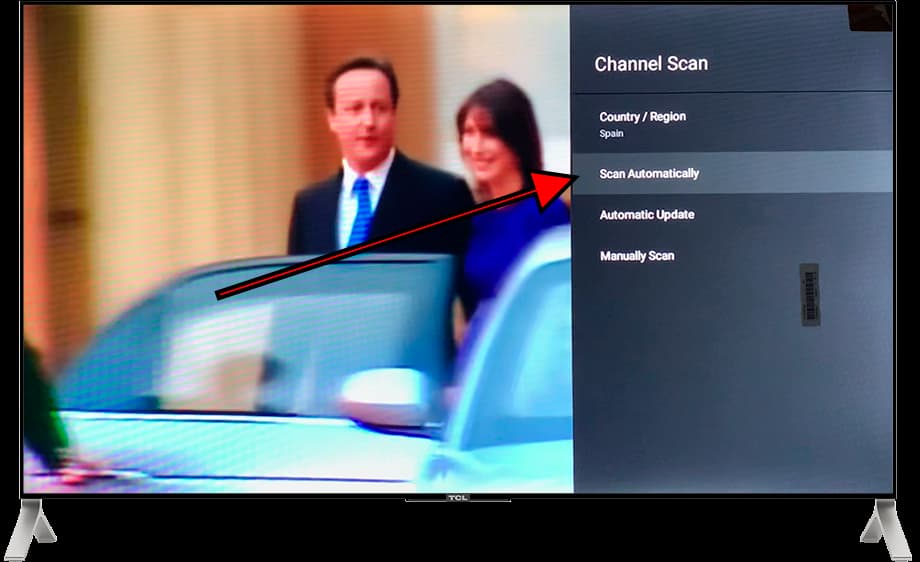
5- Fifth step:
Now you must define whether you want to tune into the antenna or cable channels and the type of channel, which will normally be digital. For most cases you can leave the default settings and press “Search” to start searching for channels.
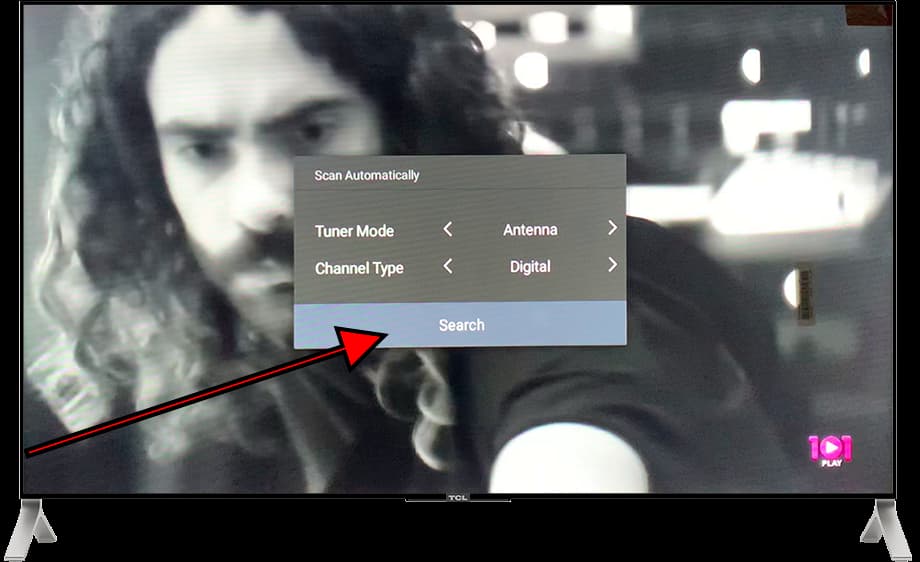
6- Sixth step:
The Toshiba 65UA4C63DG will take several minutes to complete the channel search, you will be able to see the progress and the number of channels found. Be patient and once it reaches 100%, click on "Finish" and you can start watching the channels and then sort them.
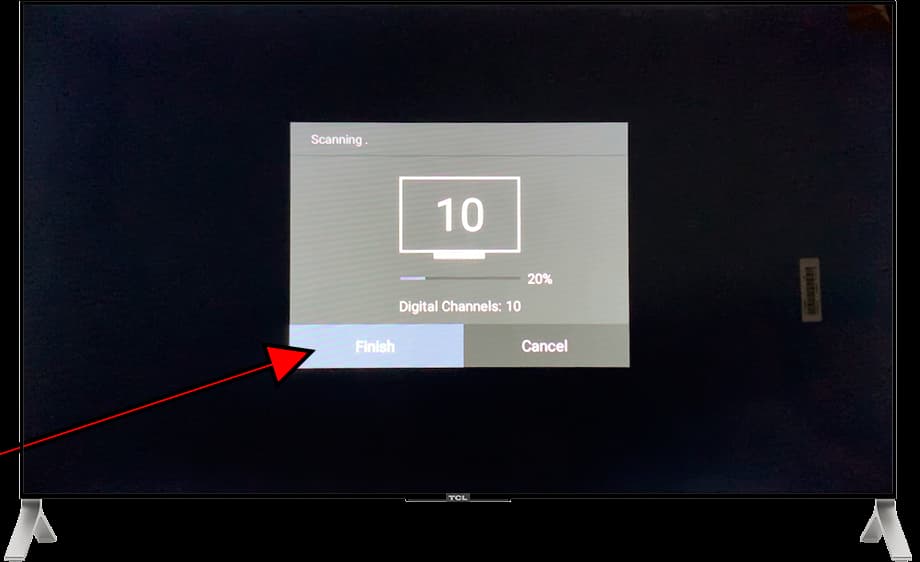
Has it been useful?
About the device:
The Toshiba 65UA4C63DG it is a television with the Android operating system, 4 HDMI ports, 2 USB ports, a screen resolution of 3840 x 2160 pixels, a screen diagonal of 165.1 cm, Bluetooth, Ethernet port (RJ45), dimensions of 0 cm width, 0 cm height and 0 cm depth.
Release date: 2022-04-07.