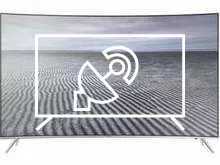Tune Smart TVs
How to tune or retune smart TVs
Popular
After placing our television in place and connecting it to the electrical current, the next step to follow is to perform a scan of digital, cable or satellite channels, however, each brand of television has a different interface to configure the channels, so Sometimes we need help and we do not have the instruction manual provided by the manufacturer.
We provide you with the instructions to find and tune channels on television, whether it is a smart or basic TV from the main brands and operating systems such as Tizen, Android, Google TV or WebOS.
If you have just bought your television or have had it for a long time, and do not remember how to do the automatic channel search, follow our tutorials to find all the available DTT, cable or satellite channels and digital radio.
Questions and answers from users about "How to tune channels on smart TVs"
Moss - 21/03/2025 13:54
In the block of flats where we live, there is only a satalitte 'F' aerial connection. I need to be certain before I buy that the Samsung QE43Q67DAU will definately work with only a satalitte connection. Is this the case please?
John - 12/06/2024 12:22
I am trying to tune in Freeview channels through my satellite dish but the only options given is through antenna or cable and the digital channel search is finding no channels it's an JVC android LT-39CA120 purchased 2 yrs ago, any help would be appreciated jp@61