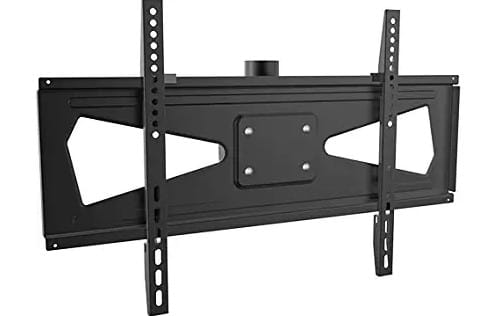Specifications of Sharp 32FG2EA

Sharp 32FG2EA TV 81.3 cm (32") HD Smart TV Wi-Fi Black
The Sharp 32FG2EA TV is a model with LED technology, a screen diagonal of 81.3 cm, a screen resolution of 1366 x 768 pixels, 2 HDMI ports to connect a Blu-ray player, DVD, a game console, etc., 2 USB ports to connect an external hard drive, a Chromecast, a Bluetooth receiver etc., Ethernet port to connect to the internet via cable, internet connection via Wi-Fi, in addition to the rest of the features listed below.
Release date: 2022-12-04.
Table of Contents:
| Brand | Sharp |
| Model | 32FG2EA |
| HDMI ports | 2 |
| USB supports | Yes |
| Ethernet sockets | Yes |
| USB ports | 2 |
| Ultra slim TV | No |
| Type | LED |
| Curved TV | No |
| Size diagonal | 81.3 |
| Resolution | 1366 x 768 |
| Colour | Black |
| Image formats supported | BMP, GIF, JPEG, JPG, MPO, PNG |
| Video formats supported | AVI, H.264, HEVC, MPEG, VP9 |
| Audio formats supported | AC3, EAC3, FLAC, LPCM, MP3, MP4, WAV |
| Total speaker output | 6 |
| Internet access | Yes |
| Smart TV | Yes |
| Bluetooth | Yes |
| Wi-Fi | Yes |
| Miracast screen mirroring support | Yes |
| Voltage requirement | 100 - 240 |
| Power consumption standby | 0.5 |
| Short description | Sharp 32FG2EA, 81.3 cm (32"), 1366 x 768 pixels, LED, Smart TV, Wi-Fi, Black |
| Long description | Sharp 32FG2EA. Display diagonal: 81.3 cm (32"), Display resolution: 1366 x 768 pixels, HD type: HD, Display technology: LED, Screen shape: Flat. Smart TV. Display brightness: 400 cd/m². Digital signal format system: DVB, DVB-C, DVB-S2, DVB-T, DVB-T2. Wi-Fi, Ethernet LAN. Product colour: Black |
| Exhibition | |
|---|---|
| Contrast ratio (dynamic): | 1000000:1 |
| Display brightness: | 400 cd/m² |
| Screen shape: | Flat |
| Display technology: | LED |
| Display resolution: | 1366 x 768 pixels |
| HD type: | HD (HD resolution TVs ) |
| Display diagonal: | 81.3 cm (32") |
| Audio | |
| Audio decoding technologies: | Dolby Digital, Dolby Digital AC4, Dolby Digital Plus |
| RMS rated power: | 6 W |
| TV tuner | |
| Digital signal format system: | DVB, DVB-C, DVB-S2, DVB-T, DVB-T2 |
| Analog signal format system: | PAL, SECAM |
| Tuner type: | Analog & digital |
| Ports and Interfaces | |
| Digital audio optical out: | 1 |
| USB 2.0 ports quantity: | 2 (TVs with 2 USB ports ) |
| Ethernet LAN (RJ-45) ports: | 1 |
| HDMI ports quantity: | 2 (TVs with 2 HDMI ports ) |
| Energy monitoring | |
| AC input frequency: | 50/60 Hz |
| AC input voltage: | 100 - 240 V |
| Power consumption (standby): | 0.5 W |
| Power consumption (typical): | 25 W |
| Energy efficiency class (HDR): | E |
| Weight and measurements | |
| Height (without stand): | 43.3 cm |
| Depth (without stand): | 6.8 cm |
| Width (without stand): | 73.1 cm |
| Weight (with stand): | 5.1 kg |
| Height (with stand): | 486 mm |
| Depth (with stand): | 177 mm |
| Width (with stand): | 731 mm |
| Connection | |
| Bluetooth: | Yes |
| Ethernet LAN: | Y (TVs with Ethernet port ) |
| Wi-Fi: | Y (Wi-Fi TVs ) |
| Management Features | |
| Works with the Google Assistant: | Yes |
| Auto power off: | Yes |
| Regulatory approvals | |
| Certification: | CE (RED, RoHS, ErP), REACH/PAH/SCCP |
| Packaging content | |
| Remote control type: | IR+BLE |
| Remote control included: | Yes |
| Design | |
| Panel mounting interface: | 75 x 75 mm |
| VESA mounting: | Y (VESA Mount TVs ) |
| Product colour: | Black |
| Performance | |
| Video formats supported: | AVI, H.264, HEVC, MPEG, VP9 |
| Image formats supported: | BMP, GIF, JPEG, JPG, MPO, PNG |
| Audio formats supported: | AC3, EAC3, FLAC, LPCM, MP3, MP4, WAV |
| Smart TV | |
| Video apps: | Netflix, YouTube |
| Hybrid Broadcast Broadband TV (HbbTV) version: | 2.0.1 |
| Hybrid Broadcast Broadband TV (HbbTV): | Yes |
| Internet TV: | Yes |
| Smart TV: | Y (Televisions with Smart TV ) |
| Packaging | |
| Package height: | 542 mm |
| Package depth: | 149 mm |
| Package width: | 803 mm |
What is the best viewing distance for Sharp 32FG2EA?
The best viewing distance for the Sharp 32FG2EA is 2.4 times the screen size, in this case it would be 195.12 cm.
Multimedia
leaflet:
Photo gallery: