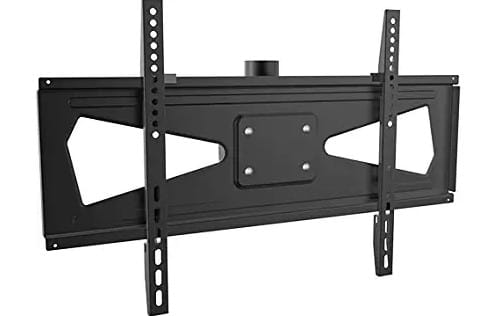Specifications of Hisense 40A4HV

Hisense 40A4HV TV 101.6 cm (40") Full HD Smart TV Wi-Fi Black
The Hisense 40A4HV TV is a model with LCD technology, a screen diagonal of 101.6 cm, a screen resolution of 1920 x 1080 pixels, an aspect ratio of 16:9, 2 HDMI ports to connect a Blu-ray player, DVD, a game console, etc., 1 USB ports to connect an external hard drive, a Chromecast, a Bluetooth receiver etc., internet connection via Wi-Fi, the VIDAA OS operating system, in addition to the rest of the features listed below.
Release date: 2022-10-01.
Table of Contents:
| Brand | Hisense |
| Model | 40A4HV |
| Aspect ratio | 16:9 |
| HDMI ports | 2 |
| USB supports | Yes |
| Ethernet sockets | No |
| USB ports | 1 |
| Ultra slim TV | No |
| Type | LCD |
| Curved TV | No |
| Size diagonal | 101.6 |
| Resolution | 1920 x 1080 |
| Colour | Black |
| No. of speakers | 2 |
| Total speaker output | 14 |
| Internet access | Yes |
| Smart TV | Yes |
| Bluetooth | No |
| Wi-Fi | Yes |
| Miracast screen mirroring support | No |
| Voltage requirement | 120 |
| Power consumption standby | 0.5 |
| Operative System | VIDAA OS |
| Short description | Hisense 40A4HV, 101.6 cm (40"), 1920 x 1080 pixels, LCD, Smart TV, Wi-Fi, Black |
| Long description | Hisense 40A4HV. Display diagonal: 101.6 cm (40"), Display resolution: 1920 x 1080 pixels, HD type: Full HD, Display technology: LCD, Screen shape: Flat. Smart TV. Motion interpolation technology: AMR (Active Motion Rate) 120, Display brightness: 200 cd/m², Response time: 9.5 ms, Native aspect ratio: 16:9. Digital signal format system: ATSC. Wi-Fi. Product colour: Black |
| Exhibition | |
|---|---|
| Viewing angle, vertical: | 178° |
| Viewing angle, horizontal: | 178° |
| Display number of colours: | 16.7 million colours |
| Native refresh rate: | 60 Hz |
| Supported video modes: | 480i, 480p, 720p, 1080i, 1080p |
| LED backlight: | Yes |
| Motion interpolation technology: | AMR (Active Motion Rate) 120 |
| Response time: | 9.5 ms |
| Display brightness: | 200 cd/m² |
| Native aspect ratio: | 16:9 |
| Screen shape: | Flat |
| Display technology: | LCD |
| Display resolution: | 1920 x 1080 pixels |
| HD type: | Full HD (Full HD resolution TVs ) |
| Display diagonal: | 101.6 cm (40") |
| Audio | |
| Equalizer: | Yes |
| Audio decoding technologies: | DTS Virtual:X |
| RMS rated power: | 14 W |
| Number of speakers: | 2 |
| TV tuner | |
| Digital signal format system: | ATSC |
| Analog signal format system: | NTSC |
| Tuner type: | Analog & digital |
| Ports and Interfaces | |
| RF ports quantity: | 1 |
| Digital audio optical out: | 1 |
| Audio (L/R) out: | 1 |
| Audio (L/R) in: | 1 |
| Headphone outputs: | 1 |
| USB 2.0 ports quantity: | 1 |
| PC in (D-Sub): | No |
| HDMI ports quantity: | 2 (TVs with 2 HDMI ports ) |
| Energy monitoring | |
| AC input frequency: | 50/60 Hz |
| AC input voltage: | 120 V |
| Power consumption (standby): | 0.5 W |
| Weight and measurements | |
| Height (without stand): | 513 mm |
| Depth (without stand): | 86 mm |
| Width (without stand): | 893 mm |
| Weight (with stand): | 5.5 kg |
| Height (with stand): | 559 mm |
| Depth (with stand): | 182 mm |
| Width (with stand): | 893 mm |
| Connection | |
| Wi-Fi: | Y (Wi-Fi TVs ) |
| Web browser: | Yes |
| Wi-Fi standards: | 802.11b, Wi-Fi 4 (802.11n) |
| Bluetooth: | No |
| Ethernet LAN: | No |
| Management Features | |
| Sleep timer: | Yes |
| Packaging content | |
| Remote control included: | Yes |
| Design | |
| Panel mounting interface: | 100 x 200 mm |
| VESA mounting: | No |
| Product colour: | Black |
| Performance | |
| Parental control: | Yes |
| Smart TV | |
| Video apps: | Amazon Prime Video, Netflix, YouTube |
| Internet TV: | Yes |
| Smart TV: | Y (Televisions with Smart TV ) |
| Packaging | |
| Package weight: | 7.9 kg |
| Package height: | 610 mm |
| Package depth: | 132 mm |
| Package width: | 1008 mm |
What is the best viewing distance for Hisense 40A4HV?
The best viewing distance for the Hisense 40A4HV is 2.4 times the screen size, in this case it would be 243.84 cm.
Photo gallery: