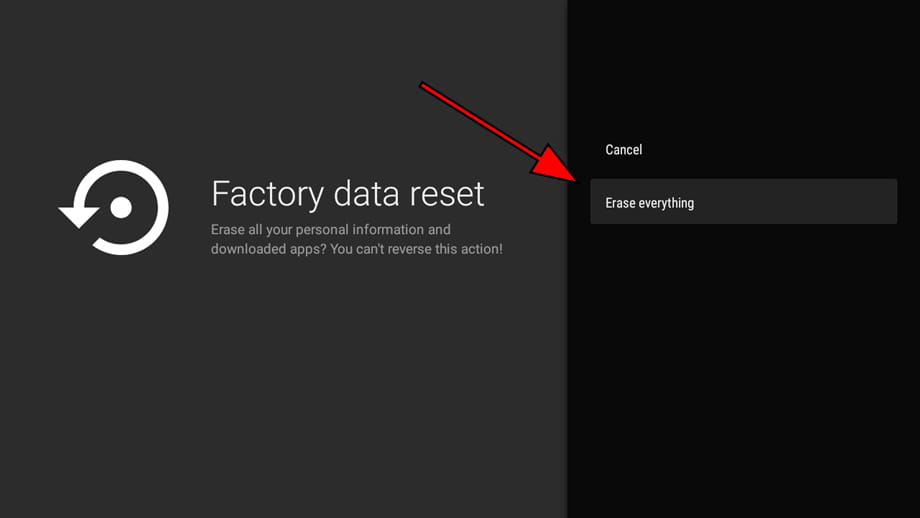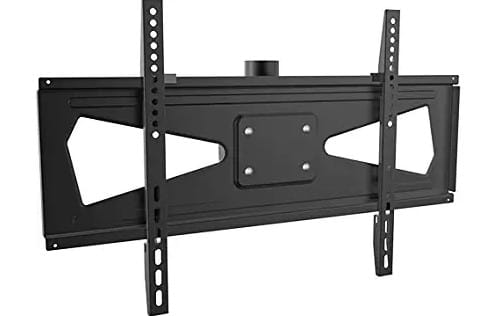Factory reset Hisense 58A6150FS

How to reset or hard reset an Hisense 58A6150FS
If your Smart TV Hisense 58A6150FS works very slow, it hangs, or you have a full memory and you want to erase everything, or you want to sell it or give it away and you want nobody to be able to access your history and passwords you can do a factory reset or format so that it returns to be like the first day.
IMPORTANT: formatting or resetting your Hisense 58A6150FS to its factory state will eliminate all the personalized settings of the television such as the tuned channels and their order, input names, applications that have been installed, passwords of the accounts linked to this 58A6150FS, Wi-Fi passwords, Google Play user and web browsing history.
The Hisense 58A6150FS TV will need to be fully configured as when it was turned on for the first time after purchase.
Estimated time: 15 minutes.
Table of Contents:
Restore from the options of Hisense 58A6150FS
You will need:
- TV remote
If you don't have a remote you can buy one from this link on Amazon. *
1- First step:
First go to the start menu of your Hisense 58A6150FS TV, once you have it in front of you, go to the settings, it is the gear wheel icon in the upper right part of the screen of your Hisense 58A6150FS:
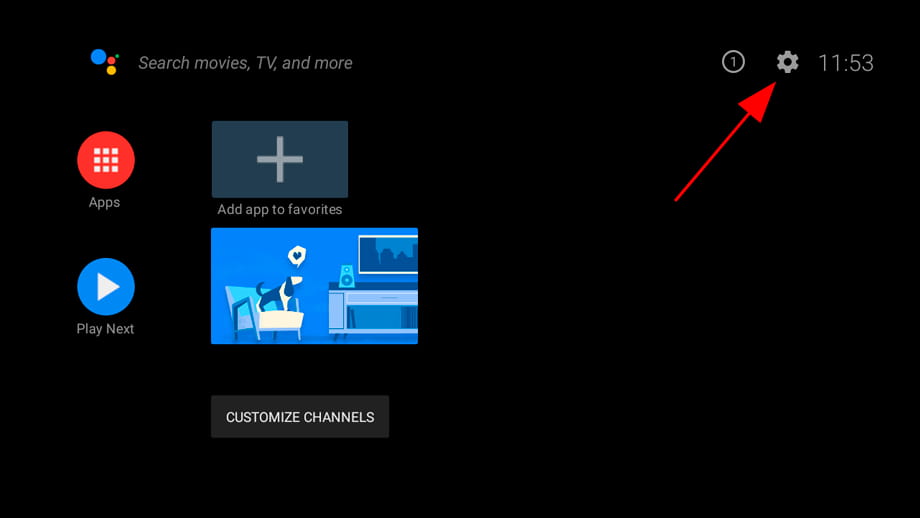
2- Second step:
Navigate through the menu of the 58A6150FS TV until you find the section called "Storage and reset", press to access the storage settings and factory restore.
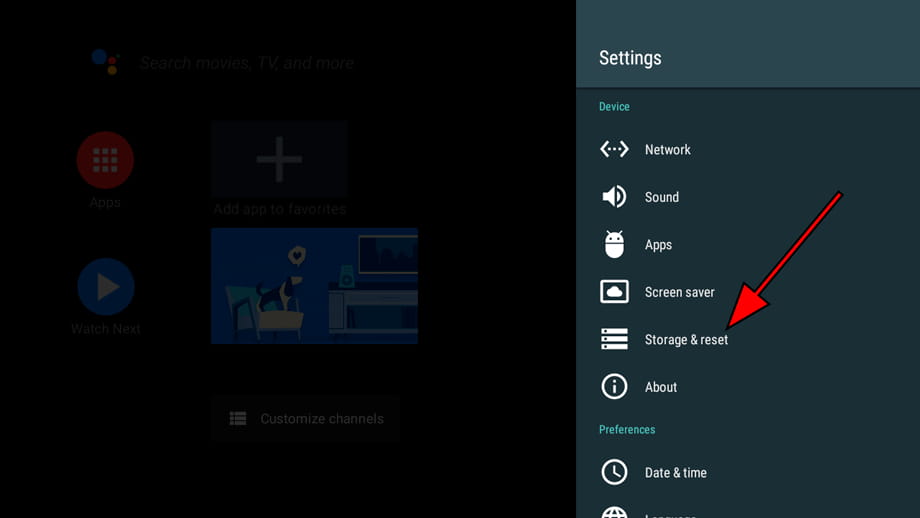
3- Third step:
Once inside the Hisense 58A6150FS Storage and reset settings, look for the "Factory data reset" section with your remote or cursor and click on it.
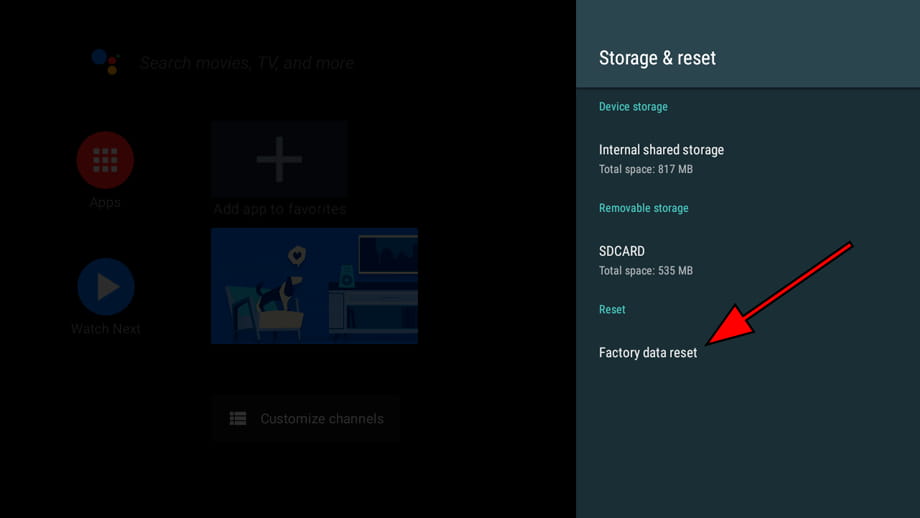
4- Four step:
A confirmation message will appear on the screen of the Hisense 58A6150FS indicating that all the information on the television 58A6150FS will be deleted, including the settings, the downloaded applications and the link with your Google account (the Google account is not deleted, only unlinked from the TV), click on "Factory data reset" again, if you have decided not to continue click "Cancel" and no data will be deleted.
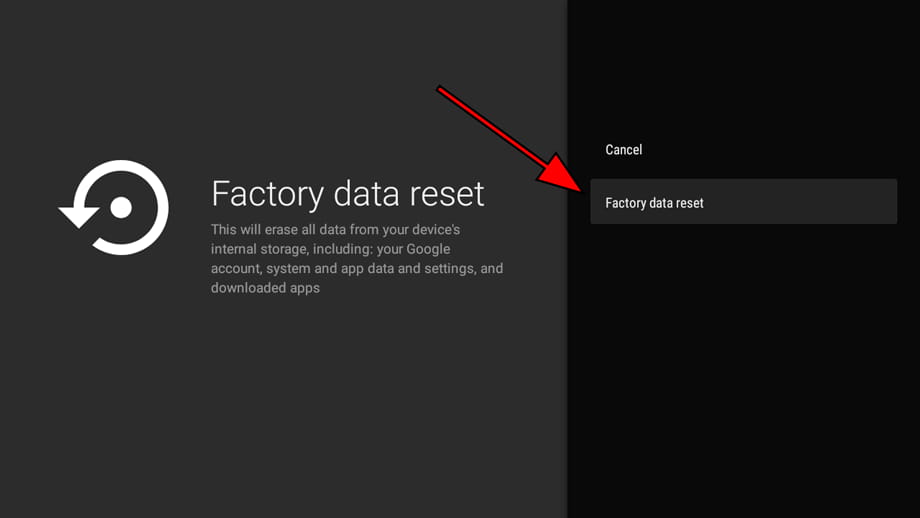
5- Fifth step:
A second confirmation message will appear to confirm that you want to restore the Hisense 58A6150FS, from this step you cannot go back, all apps and settings will be removed from the TV.
Press "Erase everything" to finish and wait a few seconds for the 58A6150FS to be completely restored.