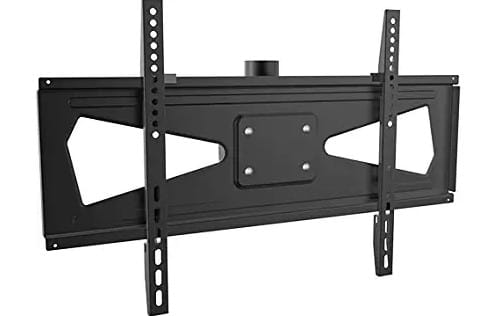Uninstall apps on LG 43NANO81T6A

How to uninstall apps on LG 43NANO81T6A
Delete apps from LG 43NANO81T6A
If you have just bought a new or second-hand LG 43NANO81T6A, or you have had it for a while and you don't remember how to delete applications, we will give you the instructions to delete or uninstall any of the applications installed on your television and thus, on the one hand, free up space and have the list of applications better organized so that your television works faster.
You don't need to have an internet connection to remove apps from your TV, you just need the remote control.
Estimated time: 5 minutes.
You will need:
- TV remote
If you don't have a remote you can buy one from this link on Amazon. *
1- First step:
Press the “Home” button on the remote control of the LG NanoCell NANO81 43NANO81T6A 109.2 cm (43") 4K Ultra HD Smart TV Wi-Fi Blue to display the main menu, it is the button with the drawing of a house, depending on the remote control model it may be located in the center of the remote or at the top as shown in the following image.

2- Second step:
Use the directional buttons on the 43NANO81T6A remote to move to the right until you find the last “edit” icon, which is the icon with a pencil drawing. Press the center button on the remote to enter edit mode.

3- Third step:
When you are in “Edit Mode” you will see that each app icon has an “X” symbol at the top. Use the directional buttons on the 43NANO81T6A remote control to move around and select the app icon you want to delete.

4- Four step:
Once you've landed on the app you want to delete, press the up directional button on the remote to select the “X” icon. You'll see that when you select the “X” a head symbol will appear on it.
Press the “OK” button or the center button on the remote to delete this app from the LG 43NANO81T6A.

5- Fifth step:
A confirmation message will appear on the LG 43NANO81T6A screen to avoid deleting the application by mistake, if you are sure that this is the app you want to delete select “Yes” and press the central button or “OK” button on the remote control again.

Repeat the process for all the apps you want or need to remove from the LG 43NANO81T6A, both to free up space and to stop them from appearing on the home screen taking up space when you no longer need them. If you have had any problems removing apps on this TV model, leave us your comment in the section below and you will receive answers from the TVsFaq.com team and the rest of the users in the community.
Has it been useful?
About the device:
The LG 43NANO81T6A it is a television with the Web OS operating system, an aspect ratio of 16:9, 3 HDMI ports, 2 USB ports, a screen resolution of 3840 x 2160 pixels, a screen diagonal of 109.2 cm, Bluetooth, Wi-Fi, Ethernet port (RJ45) .