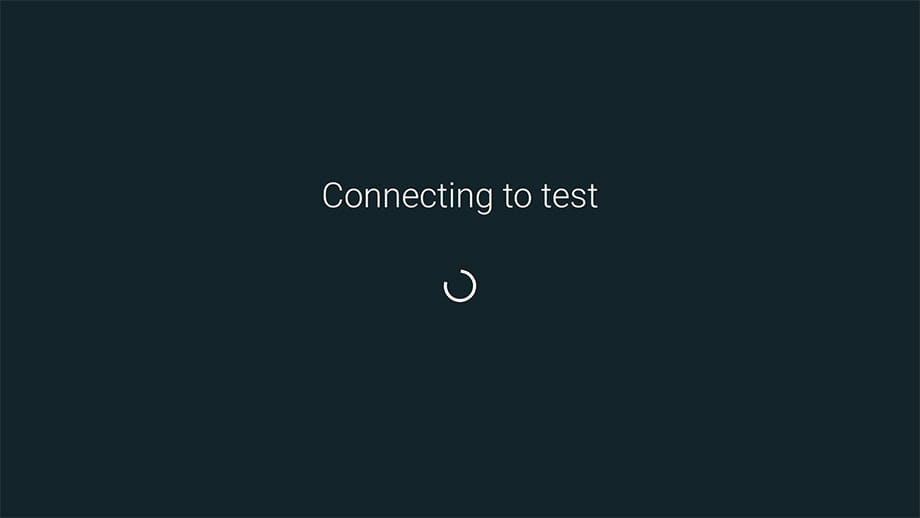Connect to the internet Vodafone Germany GigaTV Net Box

How to connect to the internet Vodafone Germany GigaTV Net Box
Configure Wi-Fi in Vodafone Germany GigaTV Net Box
If you’ve just bought a new or second-hand Vodafone Germany GigaTV Net Box or if you bought it a while ago and don’t remember how to set up the internet connection via Wi-Fi, we’ll guide you step by step with images on how to configure the network.
Having internet access on your Vodafone Germany GigaTV Net Box TV Box is very convenient these days. You’ll be able to keep its Android TV operating system up to date, download apps to watch series, movies, social media videos, IPTV, view your photos, and rewind live TV shows so you don't miss anything.
Of course, you'll need the password for the Wi-Fi network you want to connect the player to, as well as the device's remote control.
Estimated time: 10 minutes.
Table of Contents:
- Through settings
- Connect Vodafone Germany GigaTV Net Box TV to the internet via cable
- User questions and answers
You will need:
- TV remote
If you don't have a remote you can buy one from this link on Amazon. *
- Internet connection
- Wi-Fi network password
1- First step:
To start, open the start menu of your Vodafone Germany GigaTV Net Box TV Box. To do this, press the "Home" key on the remote control, which is the button with a picture of a house.

2- Second step:
Next, click on the settings icon located at the top right of the TV screen to which you have connected the GigaTV Net Box. Its icon is a gear or cogwheel symbol.
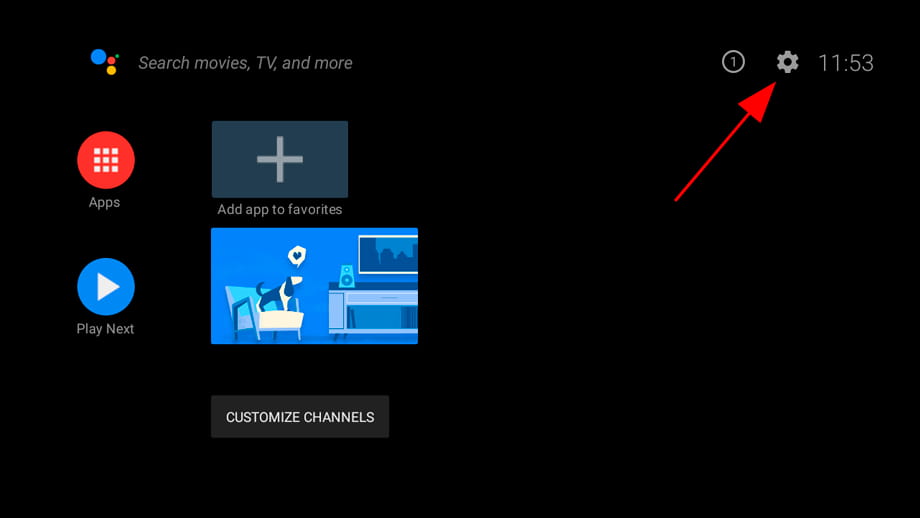
3- Third step:
Look for the "Network & Internet" section represented by the icon of a Wi-Fi network.
Press the central button of your Vodafone Germany GigaTV Net Box remote control to access the network settings.
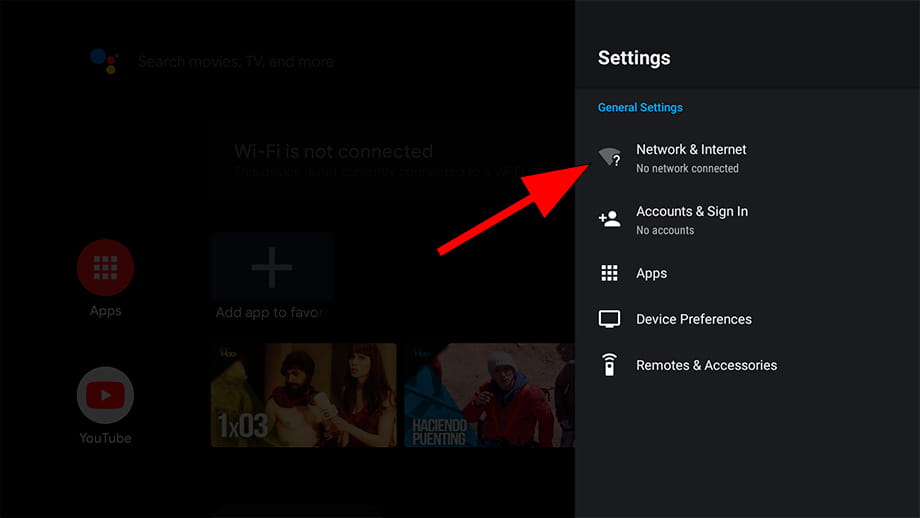
4- Four step:
Check that the Wi-Fi connection is activated, if it is not, activate it.
A list of Wi-Fi networks within range of the TV will appear Vodafone Germany GigaTV Net Box.
If you recognize your Wi-Fi network, select it and press the central button of the remote control.
If you cannot find it, it may be hidden, click on "Add new network".
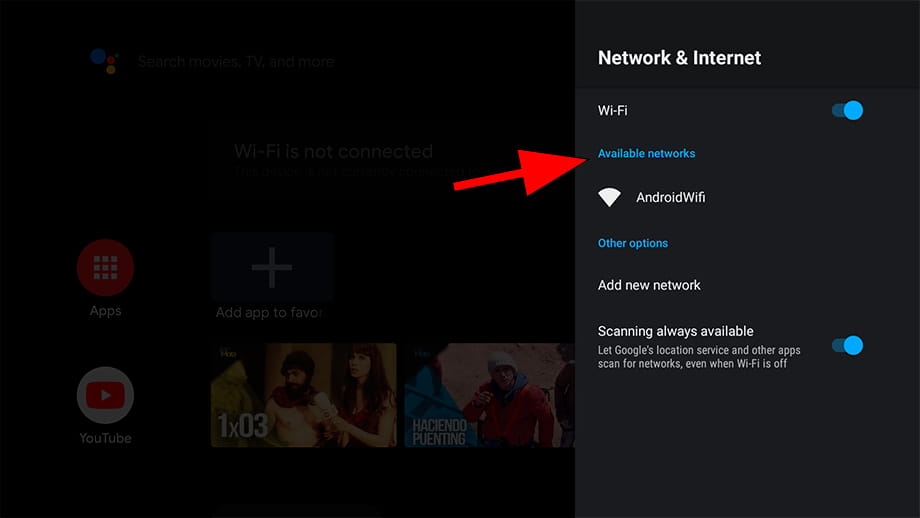
5- Fifth step:
In the next step, you must choose the type of security of the Wi-Fi network to which you are going to connect, in current routers the most advanced and common type of security is "WPA / WPA2-Personal".
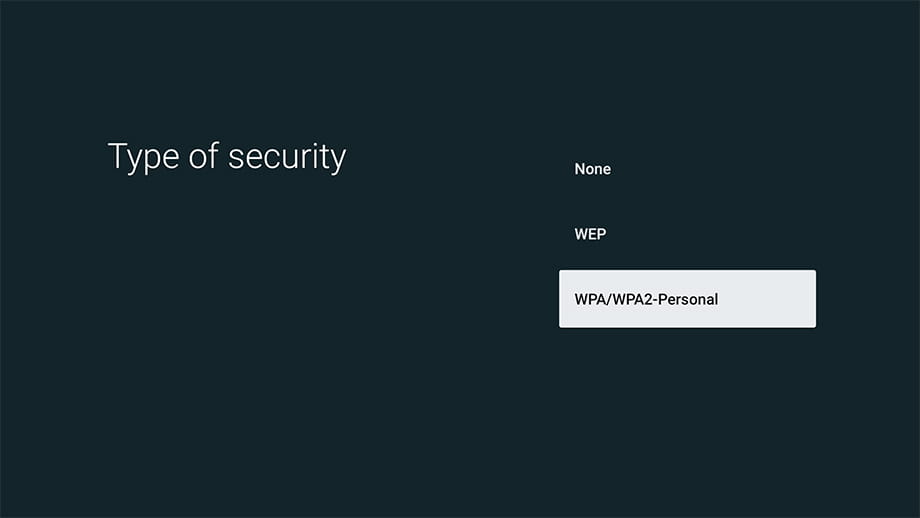
6- Sixth step:
Next, enter the password for the Wi-Fi network that you have previously selected to connect using the keyboard that appears on the screen.
If you don't see the keyboard, hover over the blank space and press the middle button on the remote control.
Use the directional buttons on the remote to navigate through the keyboard and press the center button on the remote to confirm each letter, number or special character.
Once finished, click on the right arrow icon that appears in the central right part of the on-screen keyboard.
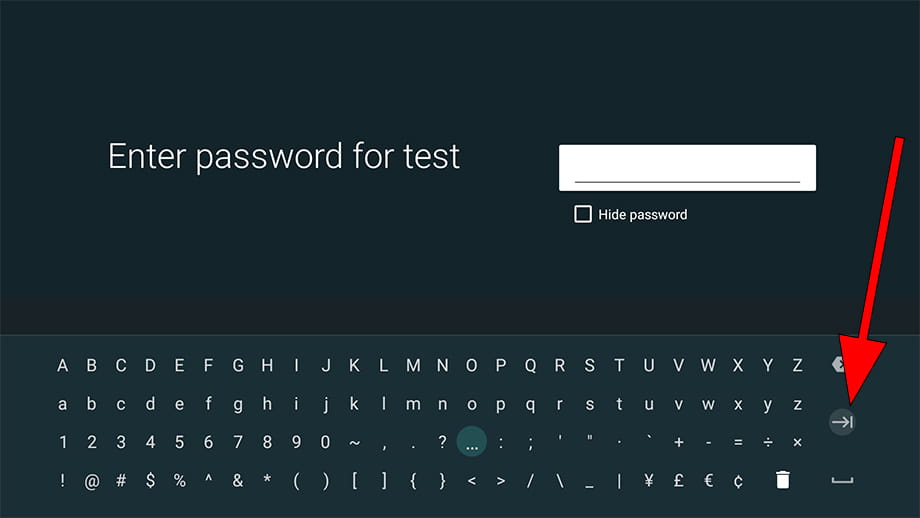
7- Seventh step:
If the password entered and the rest of the data are correct, a confirmation message will appear on the screen. Click "Accept" to complete the Wi-Fi network configuration process and you can start using the Internet on your Vodafone Germany GigaTV Net Box TV Box.