Compare Samsung 43in QMR-T Series with another TV

Comparison of the features of the Samsung QM43R-T Digital signage flat panel 109.2 cm (43") LED Wi-Fi 400 cd/m² 4K Ultra HD Black Touchscreen Tizen
Release date: 2020-08-05.
Compare Samsung 43in QMR-T Series with other Samsung TVs or other brands, comparison of specifications, features, size, weight and price.
Discover which television best suits your needs, differences between Samsung 43in QMR-T Series and other television models to make the right purchase.
Select the brand and model of the TV to compare:
| Samsung 43in QMR-T Series | ||

|
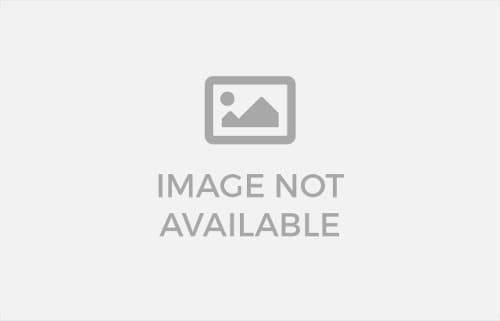 |
|
| Display | ||
|---|---|---|
| Size diagonal: | ||
| Resolution: | ||
| Type: | ||
| Ports and interfaces: | ||
| HDMI ports: | ||
| HDMI version: | ||
| Headphone speaker output ports: | ||
| USB ports: | 2 | |
| Optical digital audio output: | ||
| Ethernet sockets: | ||
| connections | ||
| Bluetooth: | ||
| Wi-Fi: | Y (Wi-Fi TVs ) | |
| Miracast: | ||
| Apple AirPlay 2 support: | ||
| Other features: | ||
| VESA mount: | Y (VESA Mount TVs ) | |
| Operative System: | Tizen | |
| Power consumption (typical): | 110 W | |
| Weight (with stand): | ||
| Price: | ||
| All features: | Samsung 43in QMR-T Series | |







