Sanyo Smart TVs and televisions
Sanyo TV Features and Help
Sanyo Electric Co., Ltd., a Japanese company founded in 1947, has been a major player in the consumer electronics market, including the production and sale of televisions. Although Sanyo was acquired by Panasonic Corporation in 2009, the brand continued to operate under its own name, maintaining its identity in the market.
Sanyo's relationship with televisions has been characterized by offering products with a good quality-price ratio. Historically, Sanyo TVs have been known for their reliability, decent picture quality, and affordable prices, making them popular with consumers looking for affordable options without sacrificing too much in terms of quality.
Sanyo has produced a wide range of televisions, from traditional tube models to modern LCD and LED televisions. In more recent years, the brand has also ventured into the smart TV market, offering features such as internet connectivity and access to streaming applications.
Although Sanyo is not as prominent in the global TV market as some other Japanese brands, it has maintained a strong presence in certain markets, especially Asia and North America, thanks to its focus on quality and affordability. The brand remains a reliable choice for those looking for durable and functional TVs at reasonable prices.

Instructions to reset, hard reset, factory reset or restore Sanyo Smart TVs

How to connect a Sanyo TV to Wi-Fi

How to tune Sanyo brand smart TVs

How to organize channels on Sanyo brand smart TVs

Instructions for downloading and installing apps on Sanyo TVs

How to connect Bluetooth devices to Sanyo TVs

How to upgrade the system to an Sanyo TV

How to change the language on an Sanyo TV

Instructions for deleting and uninstalling apps on Sanyo TVs
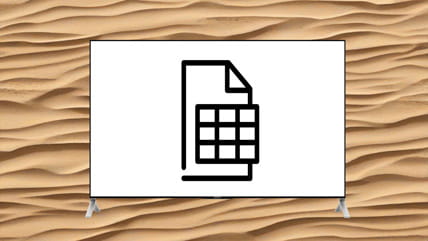
Technical specifications of Sanyo Smart TVs

The most frequently asked questions on Sanyo televisions






















