Samsung Smart TVs and televisions
Samsung TV Features and Help
Samsung is a South Korean multinational conglomerate that is involved in a variety of industries, including consumer electronics, telecommunications, home appliances, and semiconductor technology.
As one of the leading producers of consumer electronics in the world, Samsung is best known for its wide range of TVs. Samsung has been making TVs since the 1970s, and has since become a leader in the production of LCD, LED, and OLED TVs. Samsung offers a wide range of TVs, from budget-friendly models to high-end 4K and 8K models, and their TVs feature industry-leading technology such as Quantum Dot Color and HDR10+.
Samsung TVs also come with Smart TV features, which allow users to access a variety of streaming services and apps.
The operating system used by Samsung TVs is Tizen, an open source operating system developed by the Tizen organization and based on Linux, Samsung is its main driver and has incorporated many of its own features, recently other smart TV manufacturers are starting to incorporate Tizen like your operating system.
Samsung is also known for its commitment to quality and customer service, with all of its TVs backed by a manufacturer's warranty.

Instructions to reset, hard reset, factory reset or restore Samsung Smart TVs

How to connect a Samsung TV to Wi-Fi

How to tune Samsung brand smart TVs

How to organize channels on Samsung brand smart TVs

Instructions for downloading and installing apps on Samsung TVs

How to connect Bluetooth devices to Samsung TVs

How to upgrade the system to an Samsung TV

How to change the language on an Samsung TV

Instructions for deleting and uninstalling apps on Samsung TVs
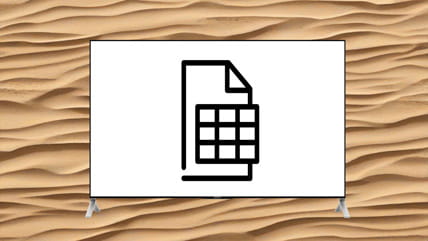
Technical specifications of Samsung Smart TVs

The most frequently asked questions on Samsung televisions































