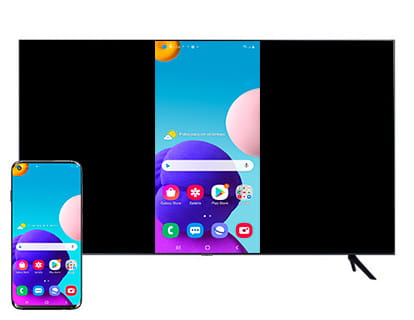Sideloading on Fire TV

Install apk on Fire TV
Last update:
Both televisions with the Fire TV operating system and Fire TV sticks have the advantages of being very economical and very easy to use (personally I love their small remote control) but on the other hand they have the disadvantage that not all the applications that exist for Android TV or Google TV are available for Fire TV OS.
This is quite strange in the case of applications as popular as HBO and must be due to some misunderstanding or conflicting interests between Amazon and this company.
As with mobile phones and tablets with the Android operating system, on Fire TV it is possible to install applications from outside the official application store (also called Sideloading), in this case “Amazon Appstore” but to do this first there will be You have to activate developer mode, if you have not done so yet, consult this guide and then you can return here to find out how to install applications or .apk files on the Fire TV.
Why install an APK on Fire TV?
Despite offering a large catalog, Amazon's Appstore does not host all the existing applications in the Android ecosystem (remember that Fire TV is an operating system based on Android).
If you are an application developer and you want to verify that your application works correctly on real devices, you must be able to test them before uploading it to an application store.
Disadvantages of installing APKs
Not all APKs are secure. Installing from untrusted sources can expose your device to malware.
Update inconsistencies: Downloaded apps won't update automatically, meaning you'll need to update them manually to get the latest versions.
Possible performance issues: Some downloaded apps, not optimized for Fire TV, may not work perfectly or cause crashes.
Where to safely download applications for Fire TV?
There are safe websites from which to download applications for Fire TV, of course both Google and Amazon advise against doing so since they lose control of which applications are used and do not obtain the income that developers must pay to upload their applications to the application stores. and advertising to appear ahead of the competition.
There have been websites for years that allow you to download .apk files legally and safely, such as uptodown.com, apkpure.com, Softonic or Aptoide.com.
Not only is it legal to download free applications from a source other than official stores, but the European Union is working on legislation that will force large companies that own operating systems to offer an alternative to promote competitiveness and transparency.
What do I need to install apk files on my Fire TV?
You will need an Android phone or tablet, from iPhone or iPad we will not be able to do it since the application we will need is not available for this operating system.
You will also need that the television and the phone or tablet from which we are going to do the application installation process on the Fire TV are connected to the same network. If the television is connected by cable, the phone or tablet must be connected to the same network. network via WiFi.
Estimated time: 15 minutes.
Step 1:
From an Android device, be it a phone or tablet, we search for the “Easy Fire Tools” application on Google Play, download it and install it.
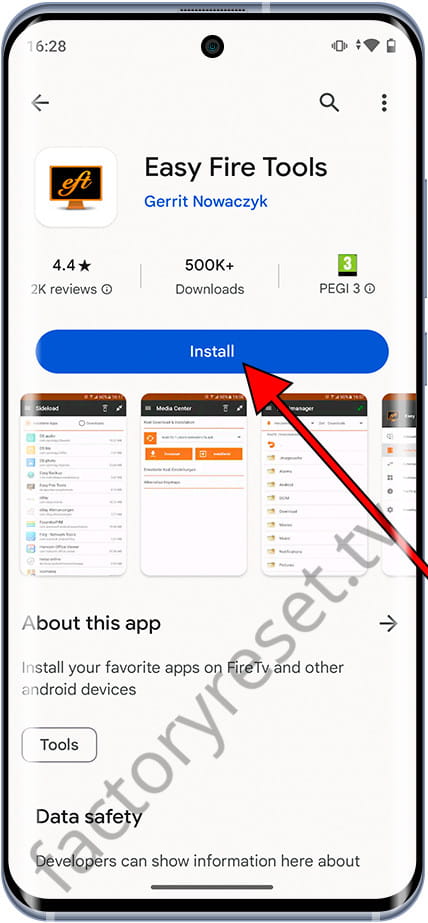
Step 2:
When you open the “Easy Fire Tools” application we will see two icons in the upper right part of the screen, click on the button on the left that has the icon of a phone and some WiFi waves as you can see in the following image.

Step 3:
A window will appear indicating that it is searching for devices on the same network, wait a few seconds for it to find your television or stick.
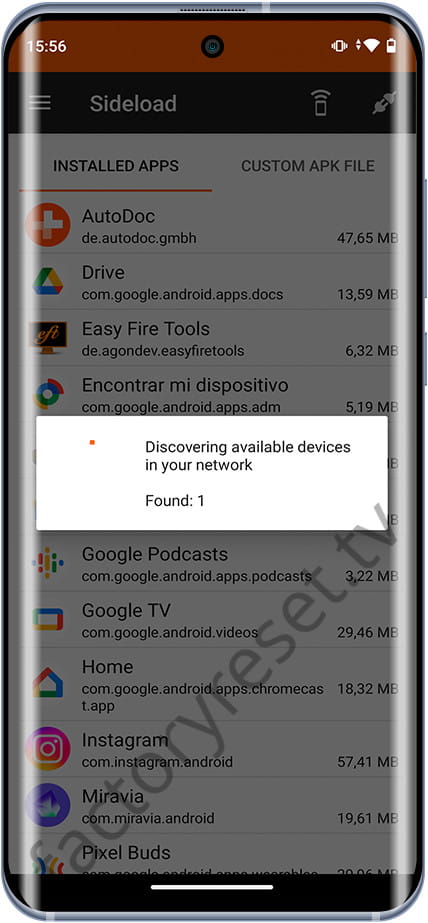
Step 4:
Once the search is complete, the name of your television or Fire TV Stick will appear, click on that name to make the connection.
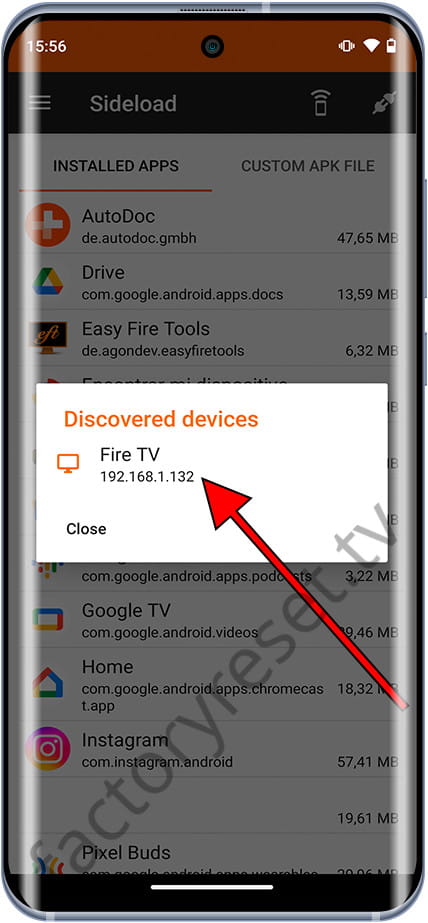
Step 5:
A pop-up message will appear asking if we want to use this device permanently, press “Yes”. We can connect to other devices if we wish later.
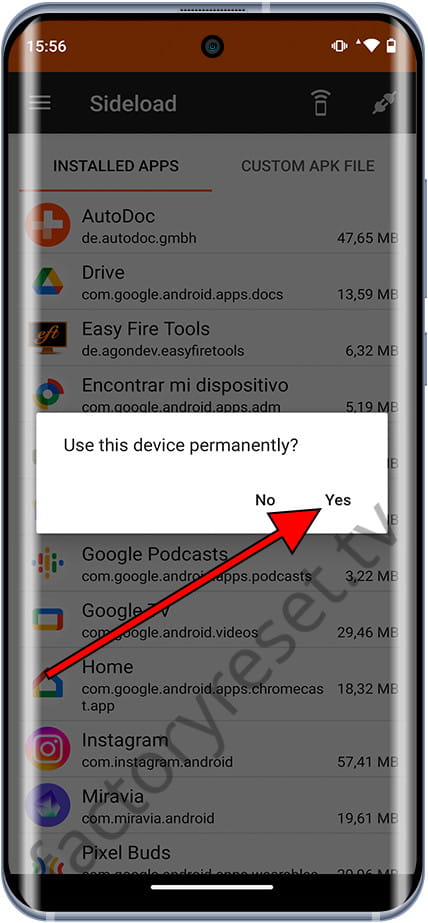
Step 6:
Now click on the other icon that appears in the upper right part of the phone or tablet screen, it is an icon of two cables connecting.
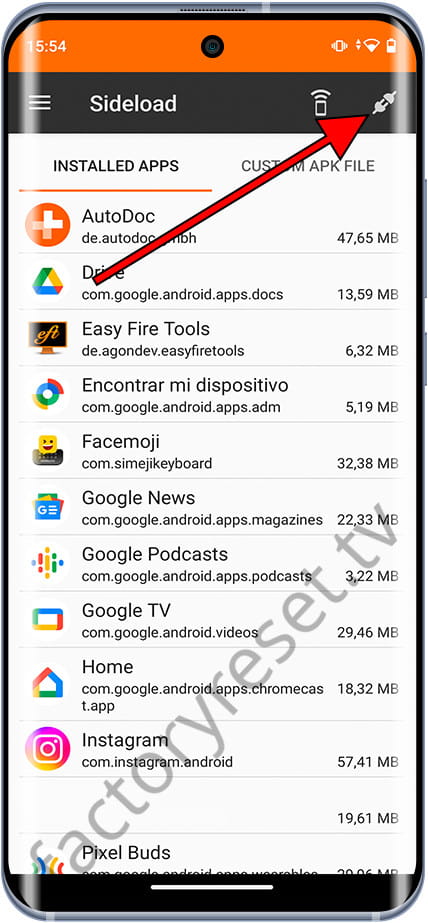
Step 7:
We return to the television to accept the connection between the Android device and our television or stick. The “Easy Fire Tools” app uses Android debug mode to connect to Fire TV and perform tasks such as transferring and installing applications.
Press “OK” to continue with the remote control.
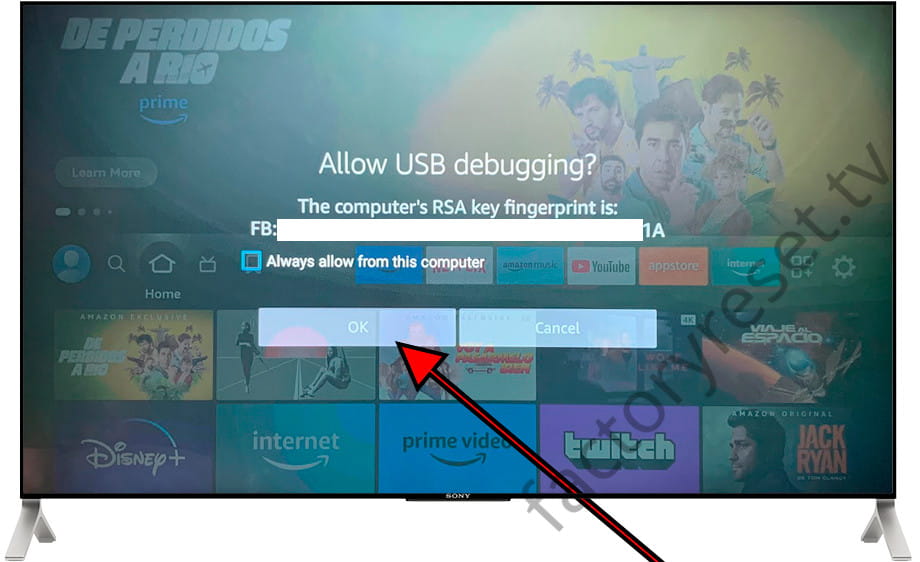
Step 8:
We return again to the phone or tablet to accept the message that appears on the screen, this message is to confirm that we have accepted the connection on the television.
Press “Continue” to accept and continue the process.
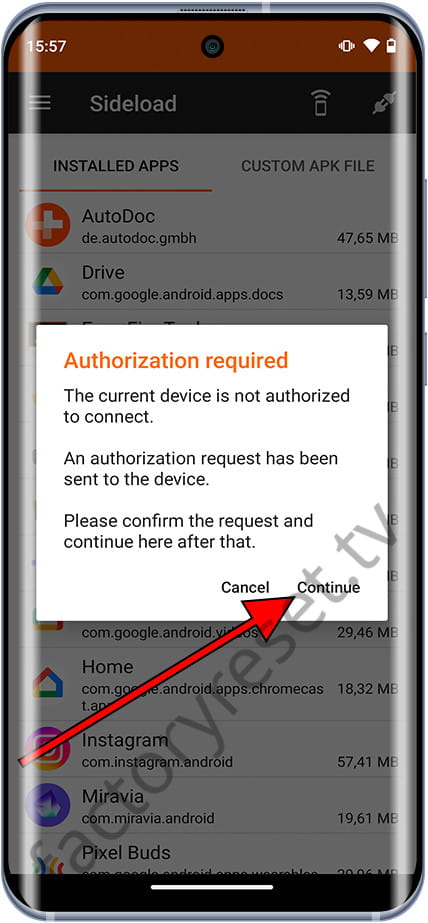
Step 9:
By default, the “Easy Fire Tools” app will appear in the “Sideload” section, this is the section to load and install applications as an alternative to Fire TV.
You can choose between the applications that you have installed on your phone or tablet or click on “Custom APK File” to select an apk file previously downloaded from an application store like the ones I mentioned in the introduction of this guide.
As a general rule, the applications that are installed on the phone or tablet will not work on the television since they are designed for another type of processor, from the application store where you download the app you must make sure that it is compatible with Android TV or Fire TV.
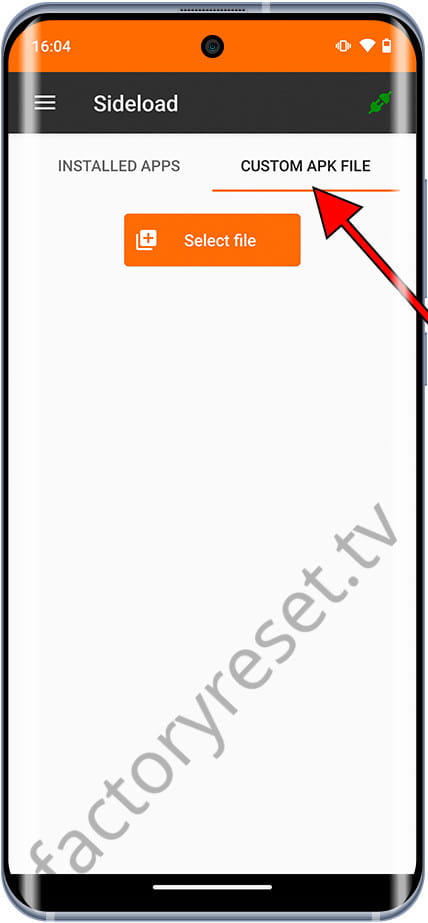
Step 10:
Click on the application you want to send and install on the television or Fire TV stick, a confirmation message will appear asking if you are sure to install that application.
Press “Yes”.
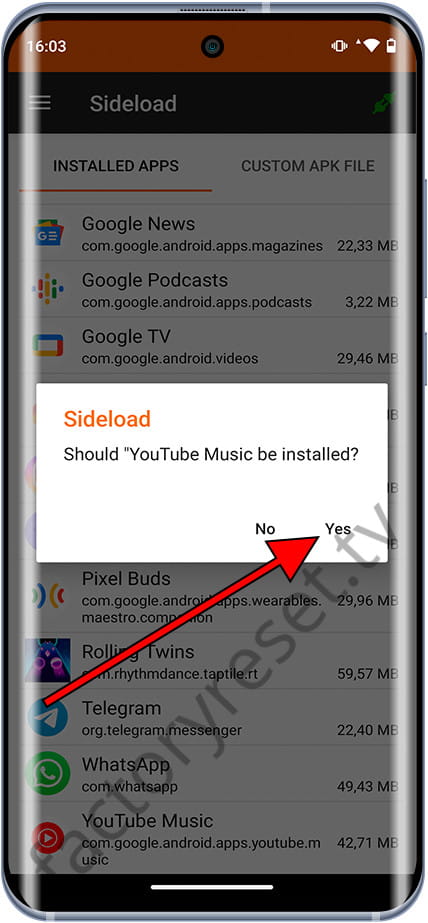
Step 11:
Transferring the application to the TV or stick will take a few seconds or minutes, depending on the speed of the router and the size of the file of the application you want to install.
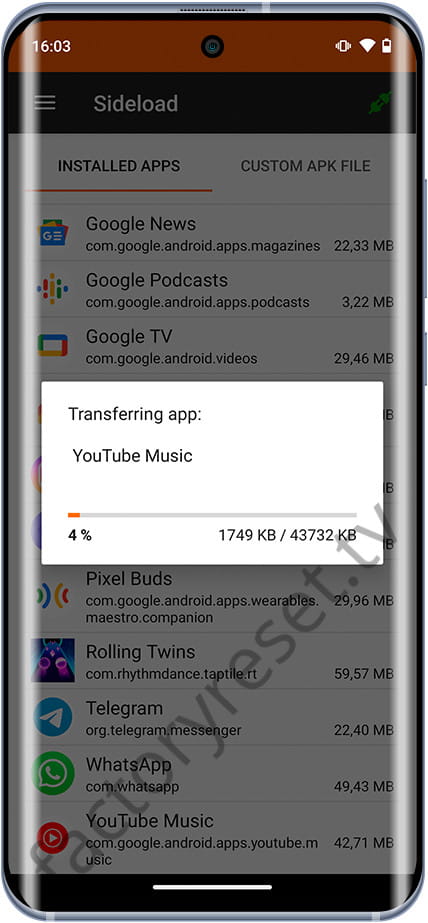
Questions and answers from users about "How to install apk apps on Fire TV"
There are no questions yet about "How to install apk apps on Fire TV", you can write the first one.