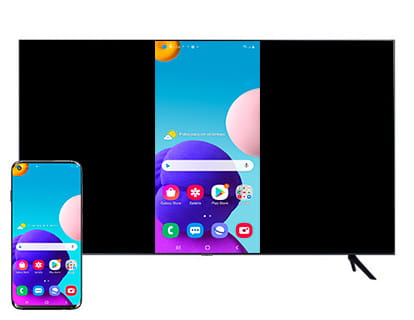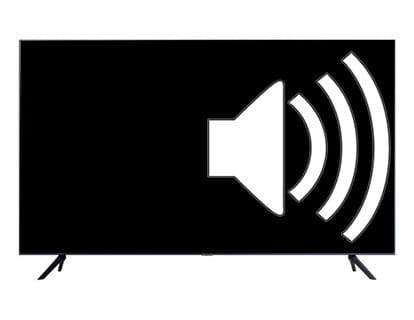Play video from phone on TV

How to send a video to the TV screen
Last update: October 3, 2023
Do you want to use your mobile phone as a TV remote control or send video directly to watch on TV?
If you have a mobile phone with the Android or iOS operating system, which accounts for 99% of smartphones on the market, and a TV connected to the Internet, you can watch videos, movies, series, play music or view photos that you have on your mobile on the TV.
Most content playback applications such as YouTube, Netflix, HBOMax, Disney+, Twitch, Spotify or Amazon Video have the ability to play their content on a smart TV connected to the Internet.
In the event that you have a Chromecast, it is even easier since you will not have to have any application installed on the television, from the phone or tablet application you will be able to send or transmit the content.
In the case of Samsung or LG televisions, you need to have the same application installed on the television to be able to send the content, since they have their own operating system and application store.
An essential requirement to be able to play video or music on a television from a mobile phone or tablet is that they must be connected to the same Wi-Fi network.
1- Open the application from which you want to send the video or music.
2- Check if it has the "transmit" icon, there may be several designs but they are all similar: a rectangle and the signal of some Wifi waves in the left corner as you can see in the following image.

3- Press the transmit button, if you want to send the content to Chromecast or a television that has the same application installed, a square or pop-up message will appear from which you can select the destination of the broadcast.
4- There are applications, such as YouTube, that allow you to link a television through a code instead of doing it directly through the Wi-Fi network, you must follow the instructions provided by the application to find the linking code on your TV.
Once you have linked the mobile phone, tablet or computer to the television to transmit, you will be able to control the reproduction, that is, you will be able to pause, increase or decrease the volume and change the video or song from the same device using it as a remote control or remote control .
Apple Air Play
AirPlay is Apple's own technology to send content to a television or computer from an Apple brand device, as is usual in Apple technologies, this technology is not widely accepted in devices of other brands, although in recent models of televisions LG or Samsung is being included.
This technology is also not used by popular applications such as Netflix or YouTube, but it is used in Apple TV +, which, on the contrary, does not support Google Cast.
Questions and answers from users about "Send content to the TV screen"
There are no questions yet about "Send content to the TV screen", you can write the first one.