Hard reset, tune in Smart TVs and specifications.
Instructions to factory reset or hard reset and tune a Smart TV.
Popular
In tvsfaq.com you will find instructions for the most common problems in smart televisions or SmartTVs, such as restoring the television to its factory settings or tuning in to digital, cable or satellite television channels.
Why restore a TV?
Resetting or restoring a television is useful, for example, if you want to give it away or sell it, in this way the new owner of the TV will not be able to see the internet browsing history of your television, will not be able to see the installed applications nor will be able to access streaming services that you have contracted like Netflix, HBO or Disney + and therefore will not be able to see your passwords either.
There are also situations in which the TV works very slow or has a strange behavior, and it is necessary to perform a restoration or hard reset to make it clean and work again as the first day.
How to search for channels on a TV?
Each brand of televisions has a different system to search for channels, so it can sometimes be confusing to know the best way to tune in to DTT and digital radio channels, look for your TV model and consult the instructions step by step and with images to fine-tune the television channels on your SmartTV.
Articles
Tutorials and information on smart TVs

How to reset or hard reset Smart televisions

How to connect smart TVs to the internet

How to tune or retune smart TVs

How to edit and organize channels on smart TVs

How to install apps on a smart tv

How to connect Bluetooth speaker, headphones or soundbar to a TV

How to update the TV system

How to change the language of a television
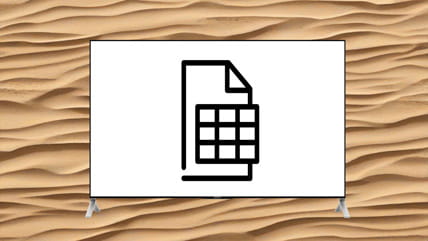
Technical characteristics of televisions

Find remote controls from the main brands

Set Top Boxes technical features
TVs by category
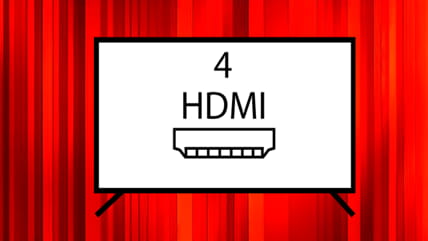
TVs with 4 HDMI connections
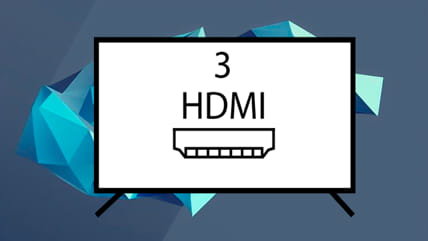
TVs with 3 HDMI connections
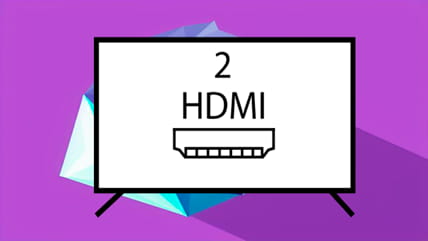
TVs with 2 HDMI connections
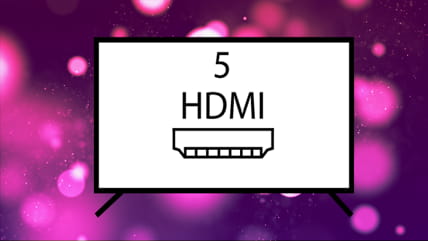
TVs with 5 HDMI connections
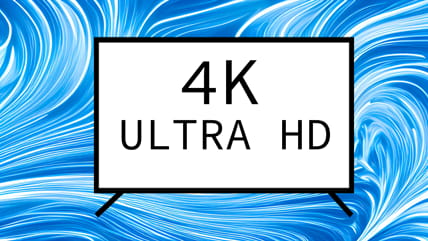
TVs with 4K Ultra HD resolution

TVs with Full HD resolution

TVs with HD resolution

TVs with 8K Ultra HD resolution
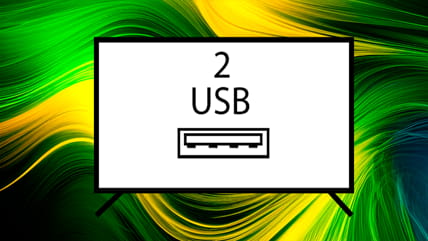
TVs with 2 USB connections
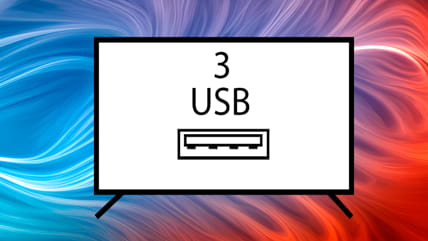
TVs with 3 USB connections
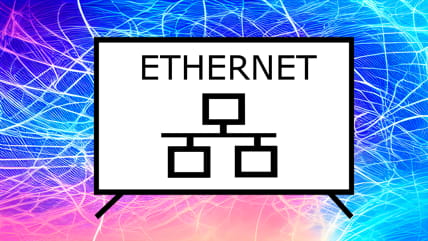
Televisions with RJ45 network plug

TVs with Wi-Fi connection
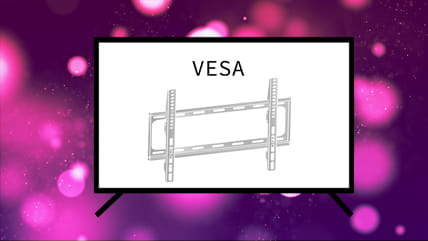
TVs with VESA mounting system
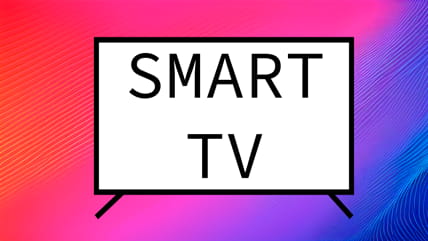
Smart TVs

Basic or non-smart TVs
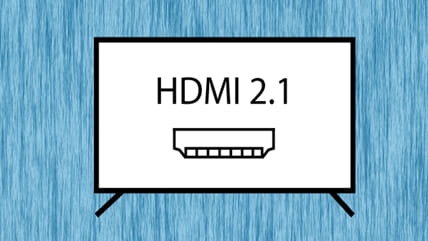
TVs with version 2.1 of HDMI
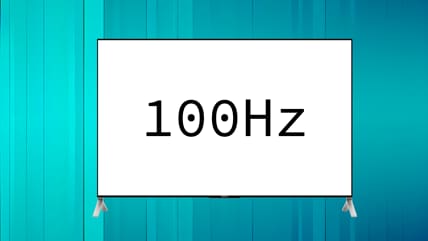
TVs with 100 Hz refresh rate

List of smart TVs with RokuOS

List of smart TVs with Fire TV

AirPlay compatible TVs















